How to Create a Visually Appealing QR Code That Gets More Scans
Published on
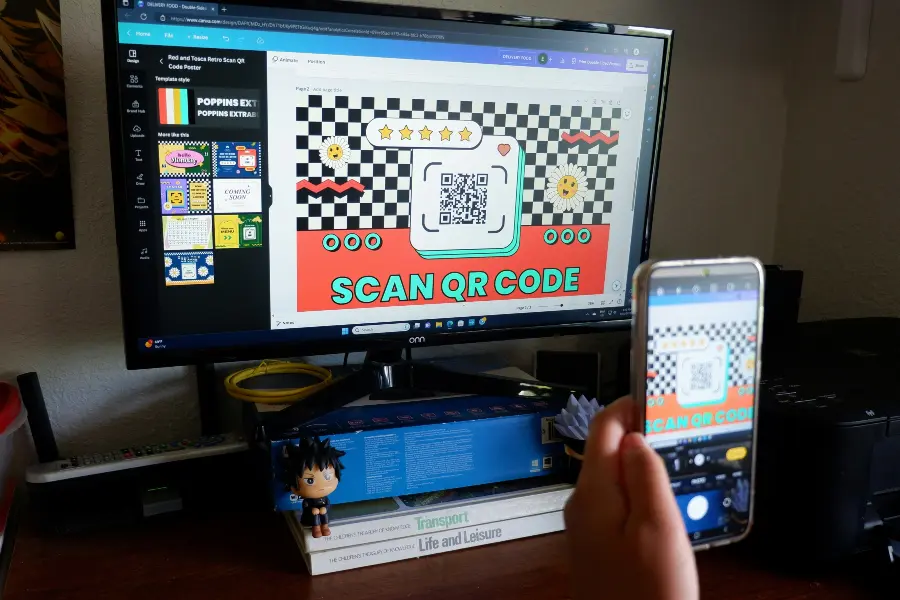
From Functional to Fascinating: The Art of QR Code Design
A QR code, at its core, is a functional tool. But in a world where design drives decisions, "functional" is not enough. To capture attention and encourage scans, you need to create a visually appealing QR code. A code that is thoughtfully designed, branded, and integrated into your marketing materials will always outperform a generic black-and-white square. It signals professionalism, builds trust, and sparks the curiosity needed to motivate a scan.
This guide moves beyond the basic rules of scannability and into the art of design. We'll explore how to use color, logos, and other design elements to create a QR code that is not only effective but also beautiful.
1. Embrace Your Brand Colors (Wisely)
The easiest way to make a QR code visually appealing is to move beyond black and white. Using your brand's color palette is a powerful way to create a code that feels like a natural extension of your brand identity.
- The Golden Rule of Contrast: As always, this is the most important consideration. You must use a dark brand color for the foreground (the modules) and a light brand color (or white) for the background. A low-contrast code will not scan, no matter how beautiful it is.
- Use a HEX Code for Precision: Don't just eyeball the color. Use your brand's specific HEX code (e.g., `#003366` for a specific shade of navy blue) in a generator like QRDesigner.com to ensure perfect consistency.
2. Add Your Logo as a Focal Point
Placing your logo in the center of the QR code is the single most effective way to make it appealing and trustworthy. It immediately answers the question "Who is this from?" and turns the code into a confident piece of branding. Remember to set a high error correction level (H is best) to compensate for the area the logo covers.
3. Experiment with Custom Shapes and Frames
While QRDesigner.com focuses on the core, most reliable QR code formats, some advanced (often paid) generators allow you to change the shape of the modules from squares to circles or other custom shapes. You can also design a custom frame that goes around the QR code.
- Custom Frames: Instead of just a plain square, you can design a frame that includes your call to action, like "SCAN ME," integrated into the border.
- Shaped Modules: Changing the squares to dots can give the code a softer, more modern look.
A Word of Caution: While these can be very appealing, they can also sometimes reduce scannability. If you use these advanced features, you must test the resulting code even more rigorously than a standard one.
4. Integrate the QR Code into a Larger Graphic
This is where true creativity comes in. Don't just place your QR code in a corner. Make it a central, integrated part of your design. For example:
- In an ad, the QR code could be the lens of a camera, the center of a flower, or part of an architectural detail in a photo.
- You can use graphic elements that "point" to the QR code, drawing the viewer's eye towards it.
This technique makes the QR code feel intentional and artful, rather than a technical necessity that was added at the last minute.
5. Keep the Data Simple for a Cleaner Look
Aesthetically, a less "dense" QR code is more appealing than a highly complex one. A simple code with larger modules looks cleaner and less intimidating. To achieve this, keep the data you are encoding as short as possible. If you are linking to a long, complex URL with lots of tracking parameters, use a URL shortening service (like Bitly) to shrink it down first. A shorter URL will result in a much simpler and more visually appealing QR code.
A Checklist for Visually Appealing QR Codes
| Design Element | Key Consideration |
|---|---|
| Color | Use brand colors, but always maintain high contrast (dark on light). |
| Logo | Add a simple version of your logo to the center for branding and trust. |
| Call to Action | A clear, well-designed CTA makes the entire composition more appealing and effective. |
| Integration | Make the QR code a seamless part of your overall design. |
| Simplicity | Use less data to create a cleaner, less dense, and more attractive pattern. |
Conclusion: Where Art Meets Function
Creating a visually appealing QR code is about finding the perfect balance between creative design and technical function. By applying these tips, you can elevate your QR code from a simple scannable box to a beautiful piece of brand communication that actively invites interaction. A beautiful code that works is a powerful tool in any marketer's or designer's toolkit. It shows a level of care and professionalism that will set your brand apart.
Ready to create a QR code that is as beautiful as it is functional? Visit QRDesigner.com and use our powerful customization tools to bring your creative vision to life.
