Using QR Codes to Provide Instruction Manuals and How-To Guides
Published on
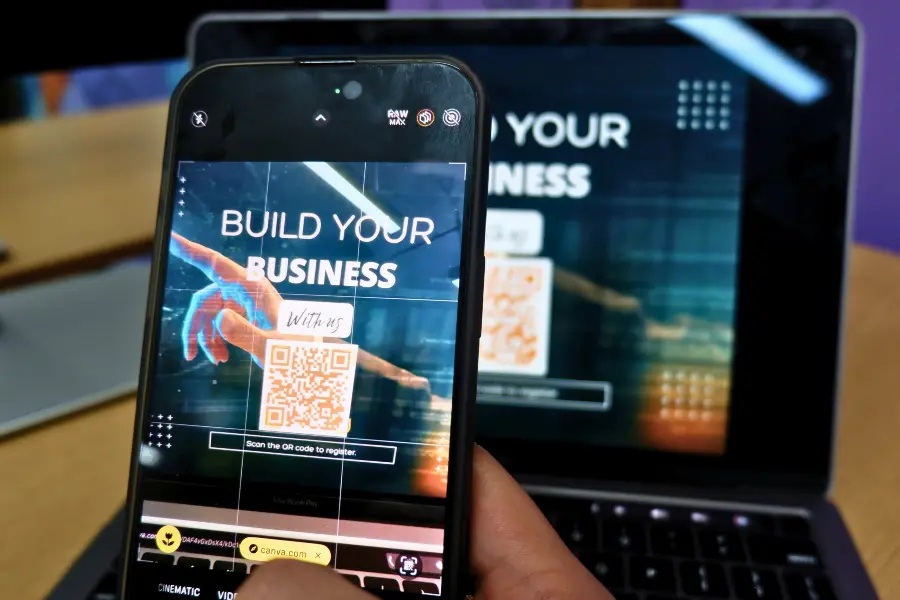
The End of the Lost Paper Manual
Every product that requires assembly or has complex features comes with one: the paper instruction manual. It’s often a thick booklet filled with tiny diagrams and text in multiple languages. It’s also the first thing most people lose. When a customer needs help with your product weeks or months after purchase, that paper manual is likely long gone. This is where a simple QR code can revolutionize your post-purchase support. Using a QR code for instruction manuals is a smart, modern, and customer-centric approach to providing help when and where it's needed most.
By placing a QR code directly on the product itself, you can link customers to a comprehensive, digital "how-to" guide that they can never lose. This guide will explore the immense benefits of this strategy and how to implement it.
Why Digital Manuals via QR Code are Superior
Moving your instruction manuals from paper to digital via a QR code offers a host of advantages for both you and your customers.
- Always Accessible: The manual is permanently attached to the product. As long as the customer has the product, they have access to the instructions via a quick scan with their phone. No more lost booklets.
- Richer, More Helpful Content: A digital manual is not limited by paper. You can include step-by-step video tutorials for difficult assembly steps, interactive 3D models, FAQs, and direct links to order spare parts.
- Easily Updated: Did you discover a better way to assemble a part or need to add a new troubleshooting tip? You can update the digital manual instantly. This is impossible with a printed version, which becomes outdated the moment it's printed.
- Reduced Costs and Environmental Impact: Printing and shipping thick, multi-language manuals for every product is expensive and creates a significant amount of paper waste. A QR code is a cost-effective and eco-friendly alternative.
- Lower Customer Support Burden: By providing clear, helpful, and easily accessible instructions (especially videos), you can drastically reduce the number of customer support calls and emails related to product assembly and usage.
How to Set Up a QR Code-Based Instruction Manual System
The implementation is straightforward and highly effective.
Step 1: Create Your Digital How-To Guide
First, you need to create the online destination for your manual. This should be a mobile-friendly webpage on your website. This page can host:
- A downloadable PDF of the traditional manual.
- Embedded YouTube or Vimeo videos for each assembly step.
- A searchable FAQ section.
- Clear diagrams and high-resolution photos.
- A link to your customer support contact page.
Create a unique page for each product to avoid confusion.
Step 2: Generate a QR Code for the Manual's URL
Once your digital guide is live, copy its URL.
- Go to a free QR code generator like QRDesigner.com.
- Select the "URL" type and paste the link to your how-to guide.
- Customize the QR code. You might add your company logo or a simple "info" or "question mark" icon to the center.
- Download the code in a high-quality vector format (SVG) to provide to your product manufacturer or label printer.
Step 3: Place the QR Code Directly on Your Product
The final, and most important, step is placement. For maximum effectiveness, the QR code should be permanently affixed to the product itself. It should be on a durable label in a discreet but easy-to-find location, such as the back or underside of an electronic device, on the inside door of an appliance, or on the frame of a piece of furniture.
Placing it only on the packaging is a good start, but the box is often discarded. Placing it on the product ensures the manual is always there when the customer needs it.
Examples Across Different Industries
| Product Type | QR Code Use Case |
|---|---|
| Furniture | A QR code on the underside of a table links to an assembly video and care instructions. |
| Kitchen Appliances | A code on the back of a coffee maker links to descaling instructions, recipes, and a page to order more filters. |
| Electronics | A code on a TV or speaker links to the full user manual, troubleshooting guide, and warranty information. |
| Toys and Games | A code on the game box links to video instructions explaining the rules, making it easier to get started. |
| Industrial Machinery | A durable metal QR code plate on a machine links to its full technical specifications, maintenance schedule, and safety warnings. |
Conclusion: Smart Support, Built Right In
Using a QR code for instruction manuals is a forward-thinking strategy that dramatically improves the post-purchase customer experience. It shows that you are committed to supporting your customers long after the initial sale. By providing instant, easy, and permanent access to helpful information, you reduce frustration, build brand loyalty, and create a more self-sufficient and satisfied customer base.
Stop printing manuals that get lost. Start embedding support directly into your products.
Ready to upgrade your product support? Visit QRDesigner.com to create the free, professional QR codes you need for your digital how-to guides.
