What Happens if My QR Code Link is Broken?
Published on
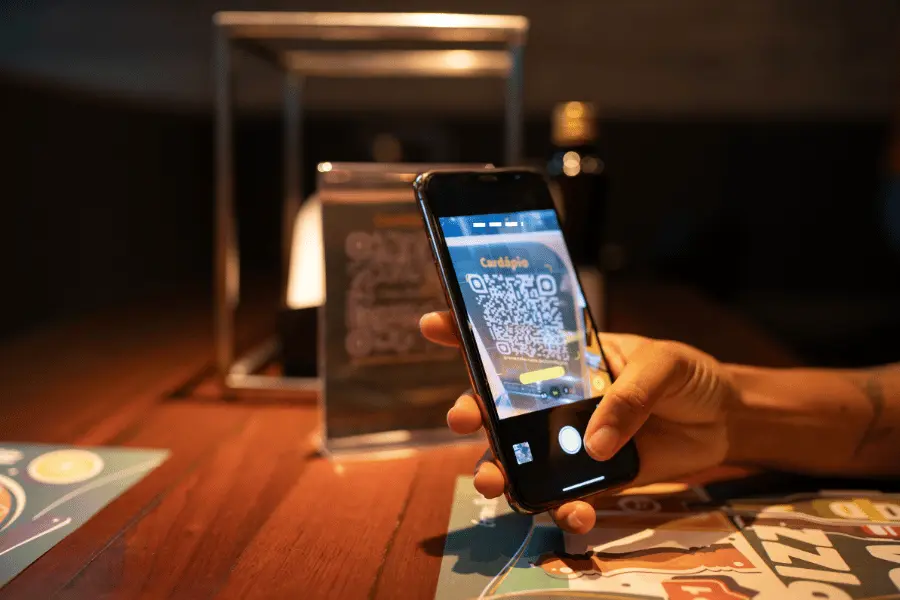
The Scan to Nowhere: The Problem of a Broken Link
You’ve printed your QR codes on thousands of pieces of marketing material. People are scanning them, but instead of reaching your brilliant landing page, they are met with a dreaded "404 Not Found" error. This is the result of a broken QR code link. It’s a frustrating experience for the user and a wasted opportunity for your business. The QR code itself is working perfectly, but the destination it points to is no longer valid. Understanding why this happens and what you can do about it is essential for maintaining a professional and effective QR code strategy.
This guide will explore the common causes of broken links, the consequences for your brand, and the steps you can take to prevent and fix this critical issue.
How Does a QR Code Link Break?
It’s important to remember that the QR code itself doesn't "break." It faithfully stores the exact URL you encoded into it. The link "breaks" when that URL no longer leads to a live, functioning webpage. Here are the most common reasons this occurs:
- The Webpage Was Deleted: This is the most frequent cause. You might have linked to a specific product page or a promotional landing page that was later removed from your website as part of a site cleanup or at the end of a campaign.
- The URL Was Changed (URL Slug Edited): You decided to rename the page for better SEO. For example, the original link was `mysite.com/summer-promo`, but you changed it to `mysite.com/summer-sale-2025`. The old link now leads nowhere unless you set up a redirect.
- Your Website's Domain Name Expired: If you forget to renew your domain name registration (e.g., `yourbusiness.com`), your entire website will go offline, and every QR code pointing to it will lead to an error.
- The Website is Temporarily Down: Your website might be down for maintenance or experiencing technical issues with its hosting server. In this case, the link is temporarily broken.
- A Typo in the Original URL: The error may have happened right at the beginning. If you accidentally created the QR code with a misspelled URL, it was never going to work in the first place.
The Consequences of a Broken QR Code Link
A broken link is more than just a minor technical glitch. It has real-world consequences for your brand and marketing efforts.
- Damaged User Experience: It creates frustration and disappointment for a user who was engaged enough to scan your code. It makes your brand look unprofessional and careless.
- Lost Leads and Sales: Every user who scans a broken link is a potential customer or lead that you have lost, likely forever. You have wasted that marketing opportunity.
- Wasted Marketing Spend: The money you spent printing and distributing the flyers, posters, or packaging with the broken QR code link is completely wasted.
- Negative Brand Perception: It signals to users that you don't pay attention to detail, which can erode trust in your brand as a whole.
How to Fix a Broken Link: Static vs. Dynamic QR Codes
What you can do about a broken link depends entirely on whether your QR code is static or dynamic.
If You Used a Static QR Code:
A static QR code (the kind you can create for free at QRDesigner.com) has the destination URL permanently encoded into its pattern. You cannot change where the QR code points. Therefore, your options are limited:
- The Best Solution: Fix it on Your Website. If possible, fix the problem on your website’s end.
- If you deleted the page, recreate it at the exact same URL.
- If you renamed the page, set up a 301 Redirect from the old URL to the new URL. A 301 redirect automatically forwards anyone who visits the old link to the new one. This is a standard feature in most website platforms and is the most elegant solution.
- The Last Resort: Replace the QR Code. If you cannot fix the link on your website (for example, if you linked to an external site that you don't control), your only option is to generate a new QR code with the correct link and replace all of your printed materials. This is often costly and impractical.
If You Used a Dynamic QR Code:
This is where dynamic QR codes shine. If your link is broken, the fix is easy:
- Log into the dashboard of your dynamic QR code service provider.
- Find the campaign for your QR code.
- Simply edit the destination URL and change it to the new, working link.
- Save your changes. The printed QR code will now instantly redirect to the new destination. No reprinting is necessary.
How to Prevent Broken QR Code Links in the First Place
| Prevention Tip | Explanation |
|---|---|
| Double-Check Your URL Before Creating | Copy and paste the final, live URL directly into the generator. Manually type it into a browser to test it first. |
| Link to Stable Pages | When using static QR codes, try to link to permanent pages like your homepage or contact page, rather than temporary promotional pages. |
| Implement a Redirect Policy | Have a policy in place: whenever you change a URL or delete a page on your website, always set up a 301 redirect from the old URL to a relevant new one. |
| Test Your QR Code After Creation | The final, simple check. Scan your own QR code before you send it to print to make sure it works as expected. |
Conclusion: Maintain Your Digital Pathways
A broken QR code link can undermine an otherwise great marketing campaign. The key to prevention is a combination of careful planning and good website management. By double-checking your links, using stable URLs for static codes, and implementing a smart redirect strategy on your website, you can ensure that the digital pathways you create for your customers remain open and reliable. And for campaigns where content is likely to change, investing in a dynamic QR code service can provide the flexibility and peace of mind you need.
