Why a Client-Side QR Generator is More Secure and Private
Published on
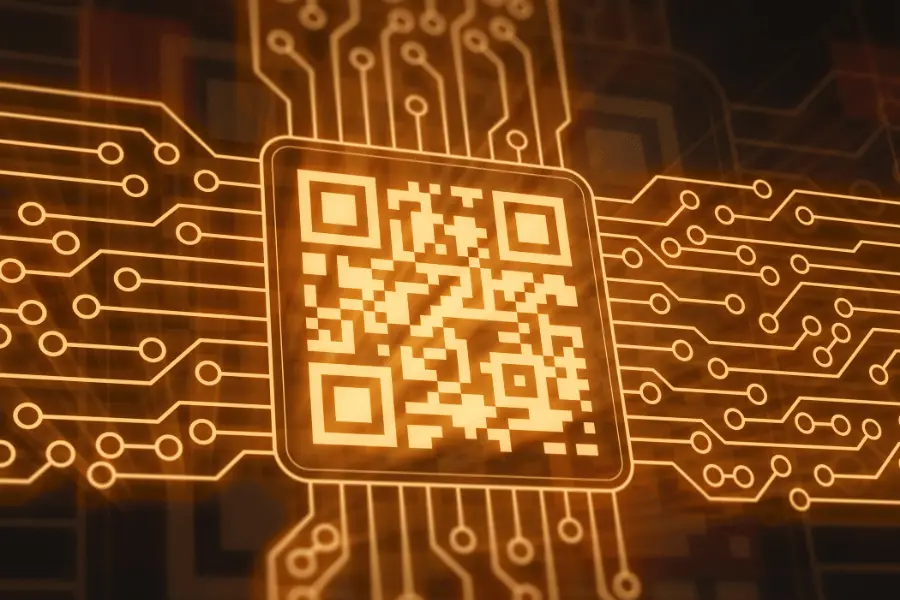
Where is Your Data Going? The Unseen Risk of QR Code Creation
When you create a QR code for sensitive information—like your home Wi-Fi password, your personal phone number, or a private link—do you ever stop to think about where that data goes? The truth is, not all QR code generators are created equal. The underlying technology they use can have significant implications for your privacy. A client-side QR generator, like the one we provide at QRDesigner.com, offers a fundamentally more secure and private experience than its server-side counterparts. Understanding this difference is key to protecting your information.
This article will explain the distinction between client-side and server-side generation and show you why a private QR code must be created on the client-side.
The Two Types of QR Code Generators
When you use an online tool to create a QR code, the generation happens in one of two places:
1. Server-Side Generators (The Common Method)
Most online QR code generators are server-side. Here’s how they work:
- You visit their website and type your data (e.g., your URL or Wi-Fi password) into a form.
- When you click "Generate," that data is sent over the internet to the company’s server.
- Their server runs the software that processes your data and creates the QR code image.
- The server then sends the finished QR code image back to your browser for you to download.
The Inherent Risk: Your data has left your computer. It has been transmitted to a third-party company and processed on their machine. You have to trust that they are handling your data securely, that they are not logging or storing it, and that their servers are protected from hackers. For non-sensitive information, this might be an acceptable risk. But for a private QR code containing personal data, it’s a significant privacy concern.
2. Client-Side Generators (The Secure and Private Method)
A client-side QR generator works in a completely different, and much more secure, way.
- When you visit a client-side generator website like QRDesigner.com, the website loads a piece of JavaScript code into your web browser.
- You type your data into the form.
- All of the processing—the conversion of your data into a QR code pattern—is performed by that JavaScript code directly within your browser, on your own computer (the "client").
- Your sensitive data never leaves your device. It is never transmitted over the internet to any server.
This is the cornerstone of a truly private QR code generator. The entire operation happens locally, giving you complete control and privacy over your information.
Key Advantages of a Client-Side Generator
Choosing a client-side generator offers several major benefits:
- Absolute Privacy: Your data is never exposed to a third party. This is essential for creating QR codes for Wi-Fi passwords, contact details, private notes, or any other sensitive information.
- Enhanced Security: By avoiding data transmission, you eliminate the risk of your information being intercepted in transit or compromised on a poorly secured server.
- Offline Functionality: Because all the necessary code runs in your browser, a client-side generator can work even when you are not connected to the internet. Once the page is loaded, you can disconnect and still create QR codes.
- Speed: The generation is instantaneous because there is no delay from sending data to a server and waiting for a response.
How to Tell if a Generator is Client-Side
It can be tricky to tell, but here are a few clues:
- Check the Privacy Policy: A reputable generator will clearly state how it handles your data. Look for promises that your QR code data is not stored or transmitted.
- Look for an "Offline" Mention: If a service advertises that it works offline, it is almost certainly a client-side generator.
- Use Browser Developer Tools: A more technical way is to open your browser's "Network" tab in the developer tools. If you see your data being sent in a network request when you click "Generate," it’s a server-side tool. If nothing is sent, it’s client-side.
At QRDesigner.com, we are proud to be a fully client-side platform. We explicitly state our commitment to your privacy on our homepage: "All QR codes are generated directly in your browser, ensuring your data stays completely private and never leaves your device."
A Comparison of Security Models
| Factor | Client-Side Generator (e.g., QRDesigner.com) | Server-Side Generator |
|---|---|---|
| Data Transmission | Data never leaves your computer. | Your data is sent to a third-party server. |
| Privacy | 100% private. | You must trust the provider's privacy policy. |
| Security Risk | Minimal. No risk of data interception. | Risk of interception or server-side data breach. |
| Offline Use | Yes, works perfectly offline. | No, requires an internet connection. |
Conclusion: Your Privacy Matters
When you create a QR code, you are not just making an image; you are handling data. Choosing a client-side QR generator is the only way to guarantee that you remain in full control of that data. It is the superior choice for any user who values their privacy and security. While many server-side generators may be run by trustworthy companies, the client-side model removes the need for trust altogether by eliminating the transmission of your data in the first place.
For a truly private QR code, the choice is clear. Generate it on the client-side.
Ready to create QR codes with the peace of mind that comes from absolute privacy? Use the secure, client-side generator at QRDesigner.com for all your QR code needs.
