Will My Custom-Colored QR Code Scan on All Devices?
Published on
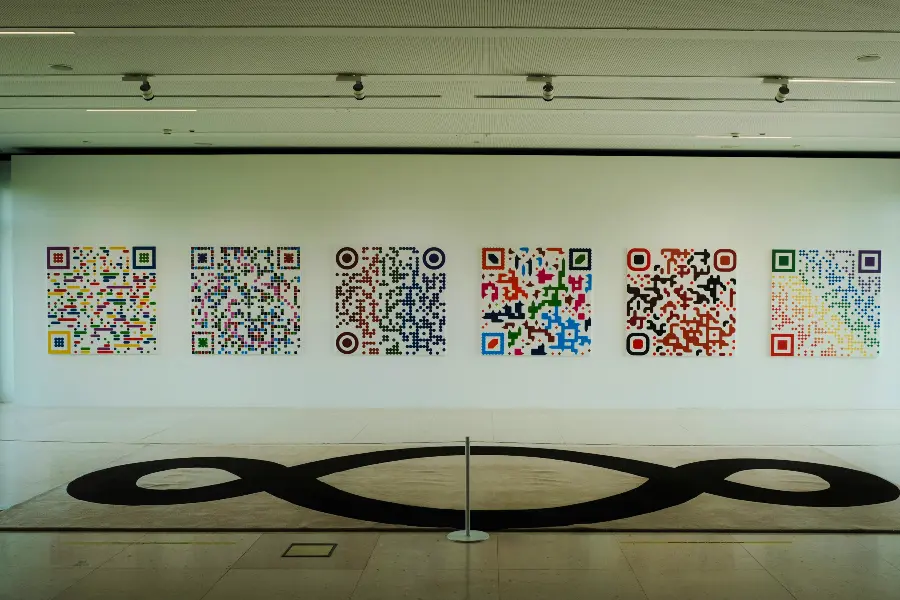
The Universal Scan: A Common Concern for Designers
You’ve designed a beautiful, custom-colored QR code that perfectly matches your brand’s aesthetic. It looks fantastic. But a nagging worry sets in: will it work for everyone? It’s a crucial question for any marketer or designer: "Will my custom-colored QR code scan on all devices?" The fear is that while it might work perfectly on your new iPhone, it could fail on an older Android phone, alienating a segment of your audience. The good news is that a well-designed colored QR code is universally scannable. The key is to follow one fundamental rule: contrast.
This guide will reassure you that color is not the enemy of scannability and will explain the principles you need to follow to ensure your custom code works flawlessly for everyone, on every device.
It’s Not About Color, It’s About Contrast
The first thing to understand is that a QR code scanner does not see "color" in the way we do. It essentially sees in grayscale. Its job is to differentiate between the "dark" modules and the "light" modules. Therefore, the specific hue (e.g., blue vs. green) doesn’t matter nearly as much as the difference in brightness, or contrast, between your chosen foreground and background colors.
A dark navy blue on a light cream background will scan perfectly because the contrast is high. A medium-light blue on a medium-light green background will likely fail, because the scanner cannot easily tell where one module ends and the other begins.
The Great Divide: The Inverted Code Problem
The biggest single cause of device-specific scanning failure is the inverted QR code (a light-colored pattern on a dark background). While this might look visually striking, it violates the core technical standard of QR codes.
- How it Should Work: Scanners are programmed to look for dark modules on a light background.
- Why Inverting Fails: Many scanners, particularly those on Android devices or older phones, are not programmed to handle the inverted logic. They simply fail to recognize the pattern.
- The iPhone Exception: The native camera app on recent iPhones is often smart enough to digitally "re-invert" the image before processing it. This is why a designer might test an inverted code on their iPhone, see that it works, and mistakenly assume it's universally compatible. This is a dangerous assumption.
To ensure your code works on all devices, you must never use an inverted color scheme.
Device Variability: Why You Must Design for the "Lowest Common Denominator"
The camera hardware and software can vary significantly between different smartphone models and brands. A brand-new, high-end phone with a sophisticated camera and advanced processing can often read a "borderline" QR code with mediocre contrast or minor design flaws. An older, budget-friendly phone with a lower-quality camera needs the QR code to be as clear and high-contrast as possible.
Your goal is not to create a code that works on
The Checklist for Universal Scannability
To ensure your custom-colored QR code scans on all devices, follow this simple checklist:
- Use a Dark Foreground and a Light Background: This is the golden rule. No exceptions.
- Ensure High Contrast: Don’t just trust your eyes. Use a free online WCAG contrast checker tool to verify that your color pairing has a high contrast ratio (aim for 4.5:1 or higher for text, which is a great guideline for QR codes too).
- Avoid Problematic Colors: Do not use light, low-contrast colors like yellow, pale pink, or lime green for your foreground modules.
- Keep the Design Clean: Avoid using gradients or patterns within your QR code. Stick to solid colors.
- Test on Multiple Platforms: This is the most crucial step. Before you go to print, test your code with an iPhone, a Samsung phone, a Google Pixel phone, and any other Android devices you can get your hands on.
A Table of Safe vs. Risky Choices
| Design Choice | Universal Reliability | Why? |
|---|---|---|
| Dark color on light background | High | Follows the official standard that all scanners are built for. |
| High-contrast colors | High | Makes it easy for any camera, regardless of quality, to distinguish the pattern. |
| Light color on dark background (Inverted) | Very Low | Fails on many Android and older devices whose software doesn't correct for inversion. |
| Low-contrast colors | Very Low | May work on high-end phones but will fail on most others. Unreliable. |
Conclusion: Reliability Through Best Practices
So, will your custom-colored QR code scan on all devices? Yes, absolutely, as long as you follow the fundamental rules of contrast. The choice of blue over green is irrelevant; the choice of dark blue over light green is everything. By sticking to a dark-on-light scheme, ensuring a high contrast ratio, and avoiding the temptation of an inverted code, you can confidently create a beautiful, branded QR code that will be just as reliable and universally scannable as its classic black-and-white counterpart.
Ready to design a beautiful code that everyone can scan? Visit QRDesigner.com. Our tools make it easy to choose colors and our high-quality downloads ensure your final code is as robust as possible.
